A list of gameplay elements in Downfall.
Title Screen[]

The Title Screen is the first thing you see upon launching Downfall. On it are three buttons that can be clicked, "New Game", "Load Game", and "Quit", which are self-explanatory. To the left is a picture of a woman sitting at a vanity mirror, however her reflection is that of a rotting corpse. This image is also used in the promotional poster for the game.
Items[]
- Main Article: Items
Items are objects you can pick up that are usually used to solve puzzles, an example being basic tasks like picking up a key and unlocking a door, or getting a can of beer and giving it to Mr. Steve Harris.
Toolbar[]
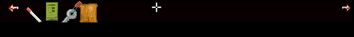
The Toolbar is a small widget that appears if you move the mouse cursor to the top of the screen, this is where items are collected. You can use an item by left clicking it and then clicking on another object, or you can examine the item by right clicking it.
There are also two arrows on the left and right side, which are used for scrolling through items.
Sidebar[]

The Sidebar is a small widget on the right side of the screen that can be activated by hovering the cursor over it. It has three options including "Save Game", which allows the player to save their game, "Restore Game" which allows the player to load a previously saved game, and "Quit" which exits the game.
